With Custom iFrame, you can embed Typeform in Elementor easily. Share interactive forms, quizzes, or surveys right on your WordPress site.
Follow these steps to display a TypeForm on your website.
Step 1: Get Your TypeForm Link
- Open your TypeForm account.
- Go to ‘My Workspace’ > Click on three dot button of the Form you want to Embed > Click on ‘Copy Link’ option
Step 2: Install the Custom iFrame Plugin
- Install and Activate ‘Custom iFrame Plugin by Coderz Studio‘
- Open your page in Elementor Editor.
- Search for Custom iFrame and Drag and drop the Widget onto editor area.
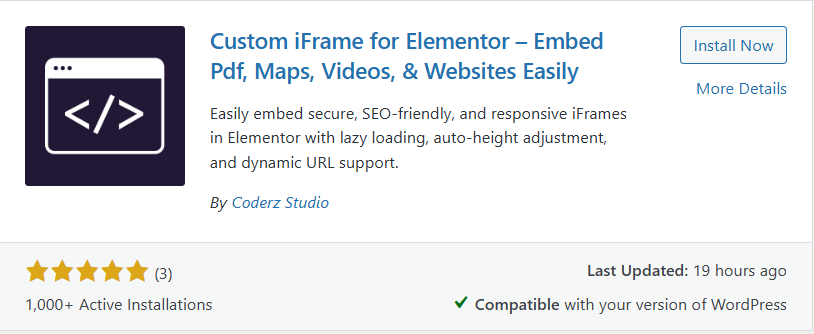
Step 3: Embed TypeForm in Elementor
- Go to Content section of Custom iFrame widget.
- Paste your TypeForm URL into Source URL field.
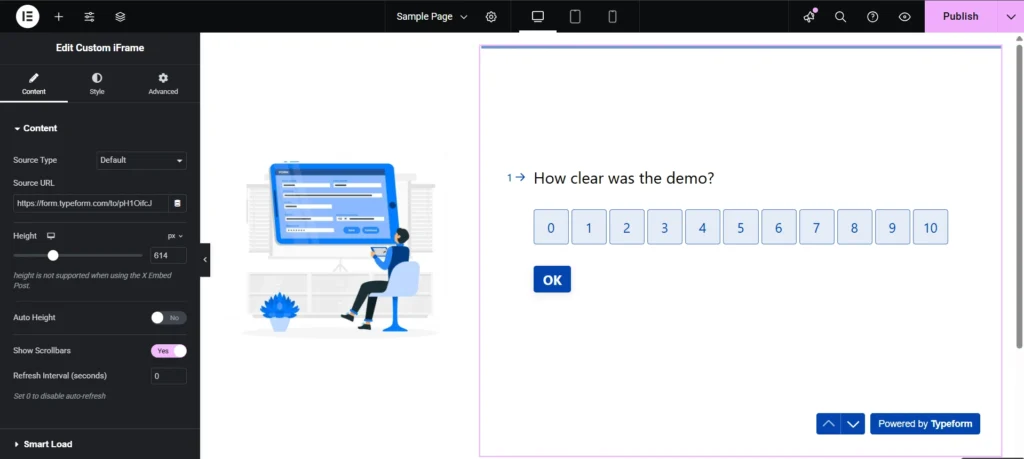
Step 4: Customize & Configure Settings
For styling, smart loading, and advanced options, refer to our Complete Custom iFrame Widget Guide to fine-tune your map embed.
Step 5: Save & Publish
Click Update, and your TypeForm is now live on your page!
Engage your visitors better—embed Typeform in Elementor and collect responses in a fun, simple, and seamless way!

