Embed Google Source in WordPress Elementor
Easily Embed Google Docs, Sheets & More in WordPress
Seamlessly showcase live Google files; from Docs and Slides to Maps and Forms – directly inside Elementor. No iFrame code. No formatting issues. Just clean, responsive embeds.
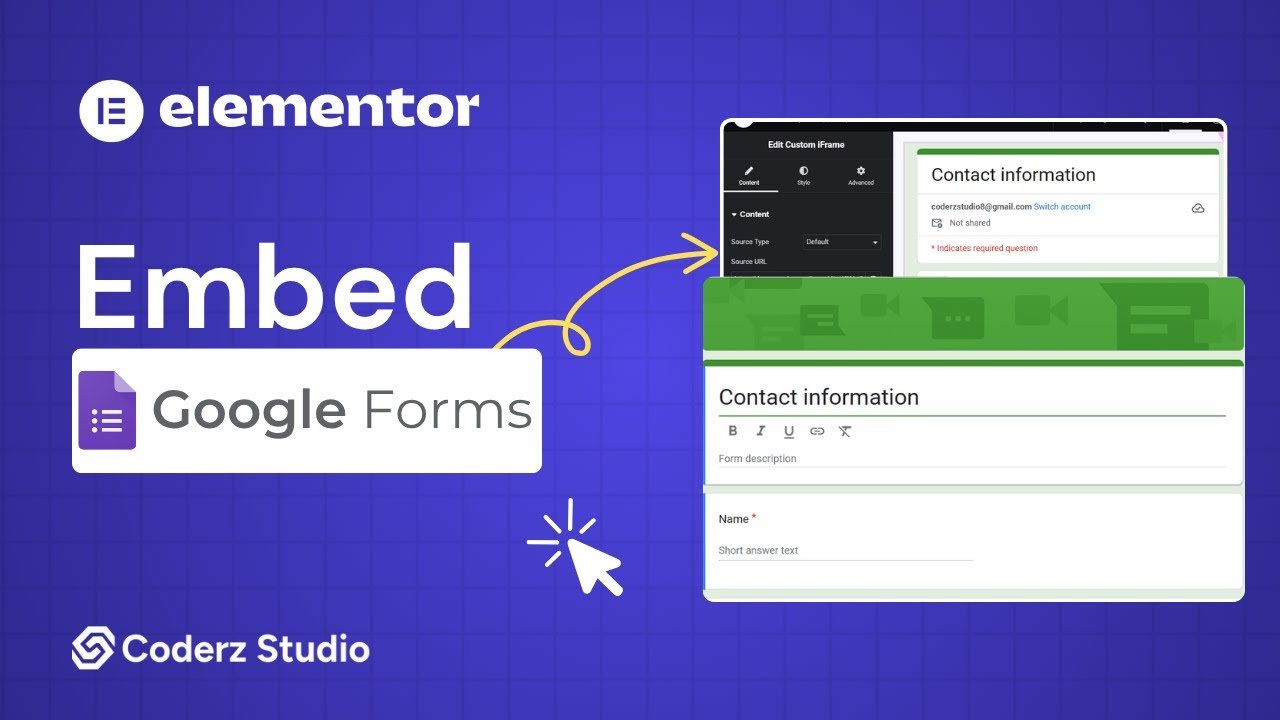
Embed from All Major Google Sources
in just One Click!
Custom iFrame makes it easy to add Google content inside your WordPress pages;
perfect for educators, marketers, teams, and content creators.

Google Docs

Google Forms

Google Sheet

Google Maps

Google Calendar

Google Slides
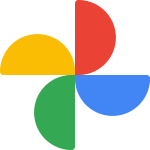
Google Photos

Google Drawings
Customize Every Google Embed The Way You Like
Display live Google content like spreadsheets, maps, and forms directly inside Elementor. With Custom iFrame, you’re in full control of how it appears on your site: interactive, responsive, and beautifully styled to match your design.
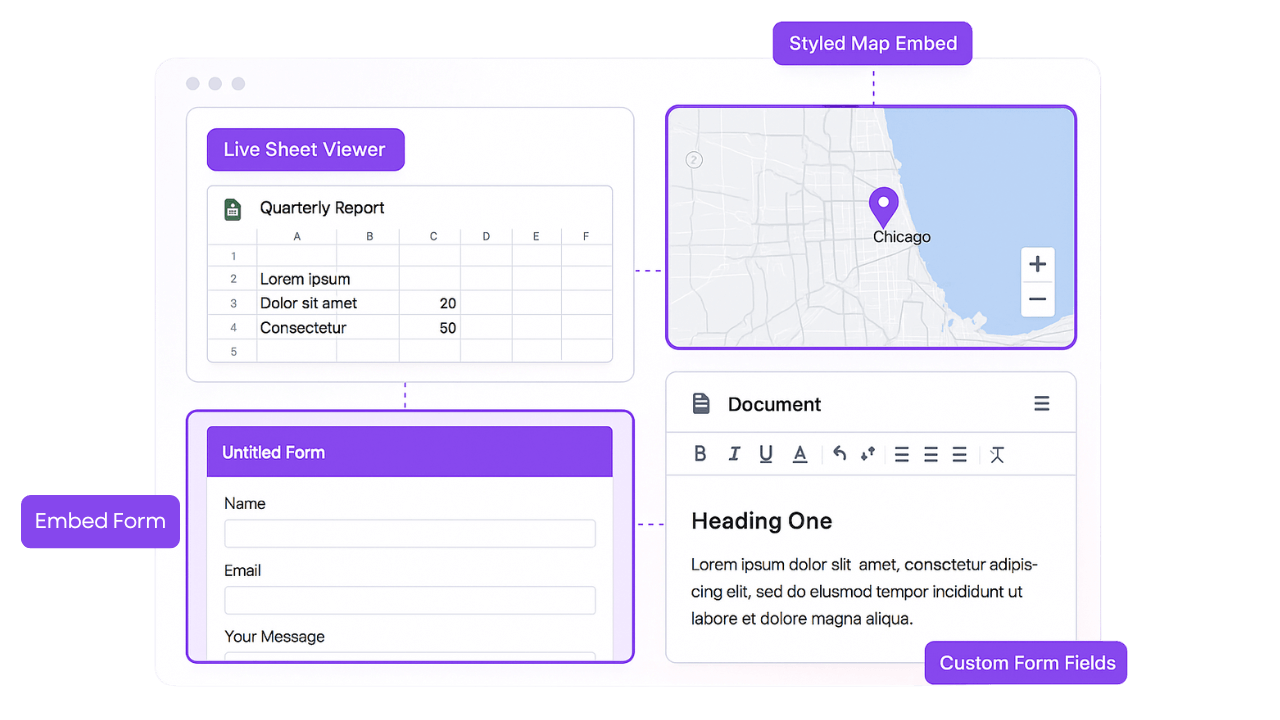

Add Interactive Maps & Locations
Let visitors explore Google Maps right on your page. Share directions, office locations, or service areas without custom code.

Make Every Google Embed Responsive
Ensure your embedded Docs, Sheets, Maps, or Forms look great on all devices. With Custom iFrame, every Google embed adapts perfectly inside your layout.

Publish Live Google Content Instantly
Embed Google Sheets, Docs, or Slides with a shareable link and show real-time updates on your site - perfect for reports, presentations, and collaboration.
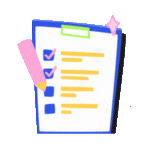
Collect Data with Embedded Forms
Drop Google Forms directly into landing pages, quizzes, or lead gen sections. Fully functional, mobile-friendly, and styled your way inside Elementor.
"I was embedding an iframe in the container of Elementor but was facing a lot of problem in achieving full height. Then after a lot of googling, I found this plugin and by using it I fixed the problem of iframe height. Thank you very much for this free plugin."
@sandeepkashyap2000
Reviewed on WordPress.org
Watch Google Sheet in Action!
Experience a fully styled Google Doc embedded into an Elementor layout that’s optimized for both desktop and mobile.
- Enhance User-Experience
- Brand Consistency & Professionalism
Enhance Site Functionality with
Powerful Google Embedding Features
Embed Google content that works for you; from real-time Sheets to interactive Maps and lead-gen Forms. With Custom iFrame, your embeds look clean, load fast, and feel like a native part of your site.
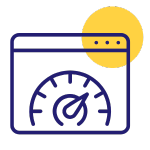
Optimized for Speed & Responsiveness
Your embedded content loads with lazy loading and zero bloat. Whether it's a map or a form — everything stays smooth, responsive, and mobile-ready.
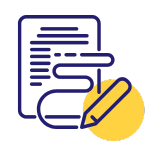
Style & Position Embeds to Match Your Layout
Adjust height, width, scrollbars, or padding right inside Elementor. Your Google content fits beautifully into any section or design layout.

Embed Google Content in Seconds
Paste the share link and go live — perfect for publishing course outlines, content calendars, reports, and internal dashboards. No complex code needed.
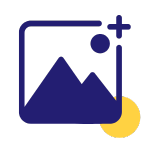
Add Photos, Calendars & Maps Without Plugins
Use Google Maps to showcase locations, Calendars for events, or Forms to collect leads — all directly inside Elementor without installing multiple tools.
Grab the Early Bird Deal Before it's Gone!
Get Lifetime access to Custom iFrame WordPress plugin with a one-time payment.
No recurring fees, no subscriptions + 14-days money-back guarantee.
Starter
normally $49
$19
- 1 Website License
- Embed 100+ Sources
- Lifetime Updates & Support
Studio
normally $99
$39
- 5 Website Licenses
- Embed 100+ Sources
- Lifetime Updates & Support
Agency
normally $199
$79
- Unlimited Website Licenses
- Embed 100+ Sources
- Lifetime Updates & Support
Frequently Asked Questions!
Have any doubts about embedding Google Content using Custom iFrame? Here are some frequently asked questions that should answer most of yours.
Can I embed Google Docs or Slides in Elementor?
Yes, just paste your share link into Custom iFrame and it will appear fully styled and responsive inside your Elementor section.
Do viewers need a Google login to view my content?
Only if your file is private. Make it “anyone with the link” and it will work publicly.
Will the embedded Google Sheet or Map be interactive?
Yes! Visitors can scroll, zoom, interact, or type in forms – just like the original source.
Can I style the embed with Elementor?
Yes. You can control size, borders, padding, spacing, background, and more.
Is it mobile-friendly?
All embeds are responsive by default and look great across all devices.
Start Embedding Google Docs & Slides
in Elementor the Smart Way
Start free or unlock all features with the PRO version.


