Embed Social Posts in WordPress Elementor
Easily Embed Social Media Posts in Style Fast, Flexible & Fully Customizable
Display social media content beautifully inside Elementor using Custom iFrame. Embed Instagram, Twitter, Facebook, LinkedIn, and more — all without touching a line of code.

Embed Social Media Posts
in just One Click!
Custom iFrame makes it easy to add Google content inside your WordPress pages;
perfect for educators, marketers, teams, and content creators.

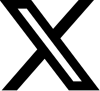
Twitter (X)




TikTok

Tumblr

Instagram Reels
Social Embeds, Made Effortless; From Posts to Feeds
Proudly showcase your favorite social posts inside your website with full control. With Custom iFrame, you can style every embed to match your site’s look, layout, and branding — no plugins, no API tokens.
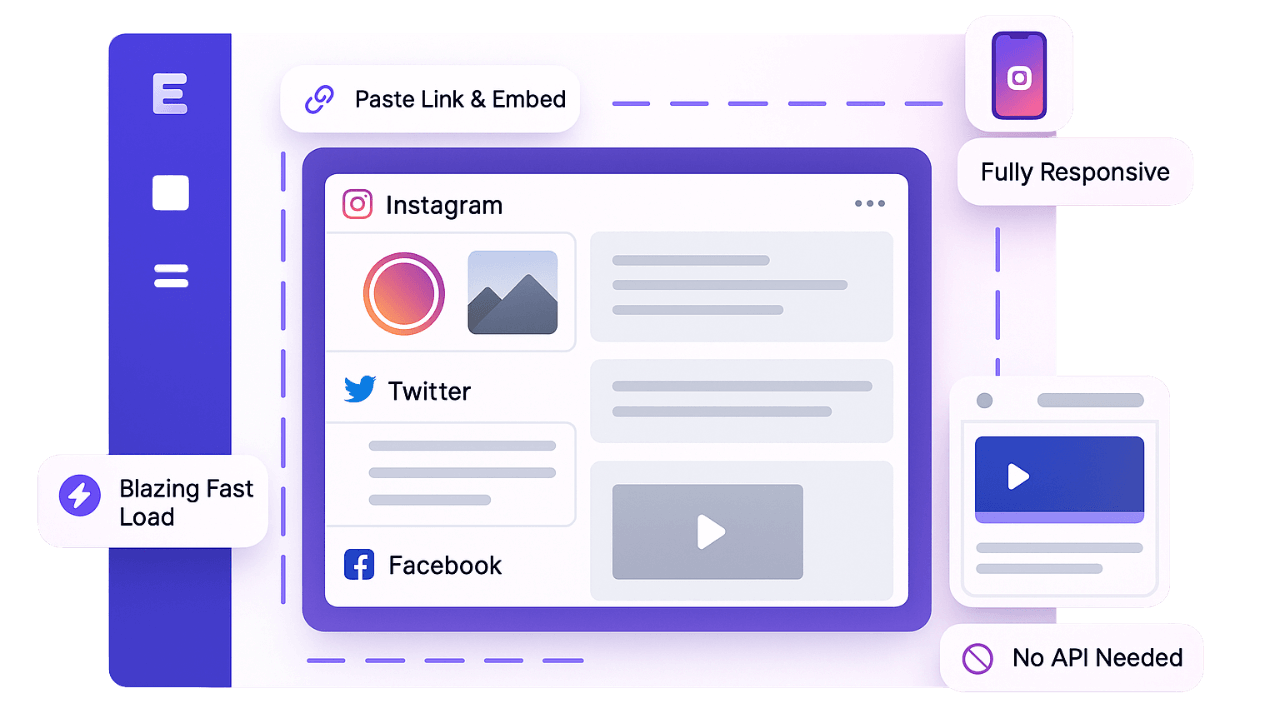

Show Feeds, Highlights, or Testimonials
Use single posts for social proof or stack multiple embeds to showcase reviews, reels, or event coverage. Great for creators and agencies.
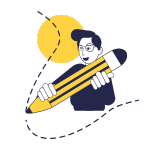
Make it Look Native, Feel Native
Adjust size, layout, and borders visually inside Elementor. Make each social post feel like a natural part of your site - not an afterthought.

Embed Any Social Posts without APIs
Just copy and paste a public URL - from Instagram, Twitter, Facebook, or LinkedIn and it’s live on your site. No embed codes or APIs required.

Make Every Social Embed Responsive
Your embedded posts scale automatically for mobile, tablet, and desktop. No cutoffs, scrollbars, or formatting issues - ever.
"I was embedding an iframe in the container of Elementor but was facing a lot of problem in achieving full height. Then after a lot of googling, I found this plugin and by using it I fixed the problem of iframe height. Thank you very much for this free plugin."
@sandeepkashyap2000
Reviewed on WordPress.org
Watch Embedded Social Posts in Action!
See how Custom iFrame embeds real social content directly inside Elementor – no shortcode, no CSS, just magic.
- Increase User-Engagement
- Supports all public post URLs
- Consistent Branding & Professionalism
Increase your Website Engagement with
Powerful Social Posts Embedding Features
Showcase Instagram posts, YouTube Shorts, X (Twitter) threads, or Facebook updates — all beautifully styled to match your design. With Custom iFrame, your embeds load fast, look native, and drive user engagement like never before.
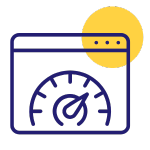
Lightweight, Fast & Mobile-Friendly
Your embedded posts are optimized for lazy loading and zero bloat - ensuring fast page speeds and seamless responsiveness across devices.

Display Reels, Threads, Stories & More
Embed single posts, galleries, or even full feed previews. Perfect for showcasing social proof, content highlights, or community love.

Embed Once, Done Forever
Just drop the link — from Instagram, X (Twitter), Facebook, or LinkedIn and it’s instantly embedded. No embed codes or third-party plugins needed.
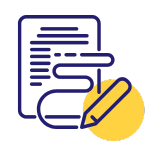
Style & Position Embeds to Match Your Layout
Customize padding, scrollbars, or embed width visually with Elementor. Make every post feel native to your site, no matter the layout.
Grab the Early Bird Deal Before it's Gone!
Get Lifetime access to Custom iFrame WordPress plugin with a one-time payment.
No recurring fees, no subscriptions + 14-days money-back guarantee.
Starter
normally $49
$19
- 1 Website License
- Embed 100+ Sources
- Lifetime Updates & Support
Studio
normally $99
$39
- 5 Website Licenses
- Embed 100+ Sources
- Lifetime Updates & Support
Agency
normally $199
$79
- Unlimited Website Licenses
- Embed 100+ Sources
- Lifetime Updates & Support
Frequently Asked Questions!
Have any doubts about embedding Google Content using Custom iFrame? Here are some frequently asked questions that should answer most of yours.
Can I embed posts from Instagram, X, etc. using this plugin?
Absolutely! Just copy the post’s share URL and paste it into the Custom iFrame widget. It works with most popular platforms like Instagram, X (formerly Twitter), Facebook, LinkedIn, and more.
Do I need to generate embed code or use third-party plugins?
Nope – there’s no need to deal with embed codes or install extra plugins. Just paste the link, and your social post appears instantly. It’s that simple.
Can I customize how the social post looks inside Elementor?
Yes! You can adjust padding, spacing, borders, scrollbars, and even control the frame’s width and height to match your layout — all visually, without any CSS.
Will embedded social posts be mobile-responsive?
100%! Your social posts will automatically resize and fit all screen sizes; whether it’s a phone, tablet, or desktop — for a seamless user experience.
Is it possible to embed entire feeds or just single posts?
You can embed both! Many platforms support embedding full feeds or profile previews using public URLs – just paste the link and our plugin takes care of the rest.
Turn Social Posts into On-Site Engagement
in Elementor the Smarter Way!
Start free or unlock all features with the PRO version.


